AI: Chat on current page
Ever wanted to chat with an AI/LLM directly from your editor or notes? Now you can!
Run AI: Chat on current page or press (CTRL|CMD)+SHIFT+ENTER on any page and that page will become a new chat.
Simple example of what this looks like:
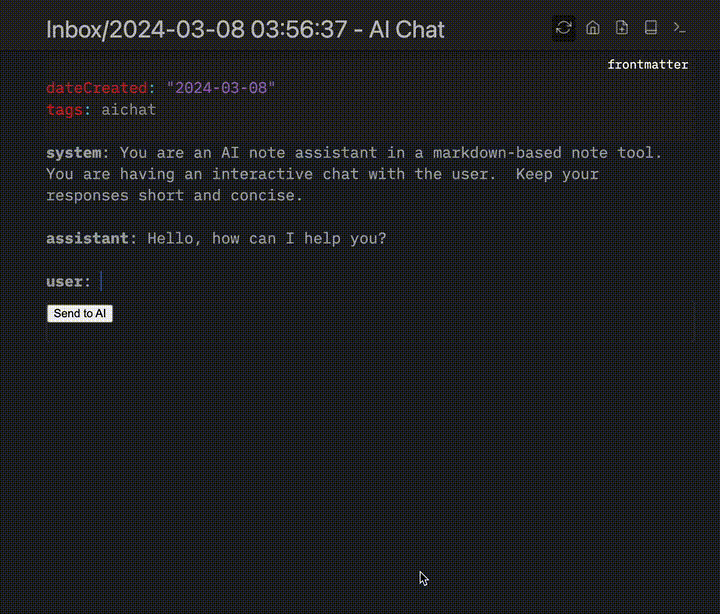 In addition to a normal chat you could have in any chatgpt-like interface, you can also reference your own notes (or others’ via federation) and those notes will automatically be sent as context to the LLM.
In addition to a normal chat you could have in any chatgpt-like interface, you can also reference your own notes (or others’ via federation) and those notes will automatically be sent as context to the LLM.
note Note: Be careful with this and what information you are sending to 3rd parties.
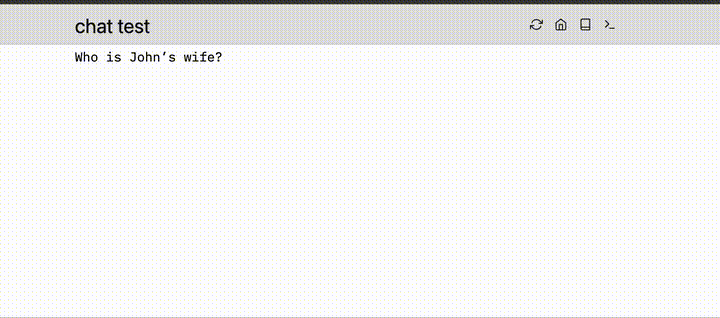
Another helpful chat feature is the ability to specify Chat Instructions to customize the LLM’s responses towards you.
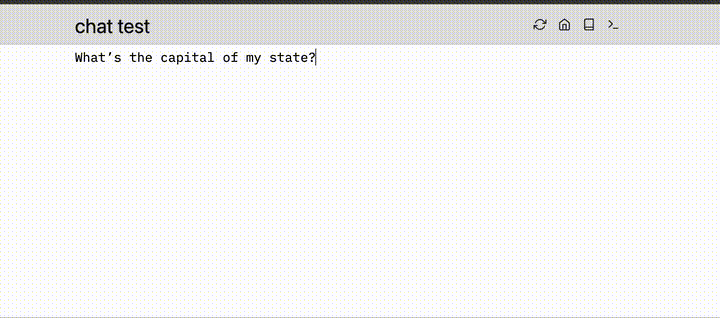
If bakeMessages is set to true (it is by default), any Space Lua templates (${...}) and queries (${query[[...]]}) are rendered before being sent to the LLM.
If ai.indexEmbeddings and ai.chat.searchEmbeddings are both enabled and an embedding model is properly configured, your existing notes will automatically be searched for relevant content (based on a semantic/similarity search using vector embeddings) and sent to the LLM for context.
In some cases, this removes the need to link directly to another note as the search will do it for you. Do keep in mind that this increases the amount of information sent to the llm api and also reduces your control over what information is sent.